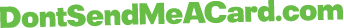A new online forum for MS Centres to share information has been set up by MS National Therapy Centres. The group is hosted on LinkedIn.
You will find below further information on the group from Sior Roberts, secretary of MS National Therapy Centres, including information on who the group is for (Oxygen operators, managers, fundraisers, trustees, …) and how to join.
New online forum for centres to share information
In the recent survey on Marketing and Communications, 100% of respondents expressed interest in an online forum where centres could share ideas and information with each other. Therefore it was announced at the recent Open Meeting at Harrow that a private forum has been created and is now open for people to sign up:
Who should sign up to the group from my centre? Everyone! Oxygen operators, managers, fundraisers, trustees, …. please forward this email to all your colleagues and trustees.
How do we sign up? The group is hosted on LinkedIn.com, a networking site for professionals.
- Go to http://www.linkedin.com and click ‘Register’ (if you are not already registered with LinkedIn) or ‘Sign In’ (if you are)
- If you are not registered with LinkedIn, you will need to do so. Fill in your name, company, post code, role, industry and email address, and select a password. (On all other registration pages you can select ‘Skip this Step’ if you wish).
- Once signed in, go to the search box at the top right hand corner of the screen. Select ‘groups’ from the drop-down menu, then type in ‘MS National Therapy Centres’
- You will then have to apply to join the group, as it is a private group. Your applications will be approved within 7-10 days (but hopefully sooner). Please email alice@msntc.org.uk if nothing has happened or you have any problems with signing up.
Once you are a member of the group, feel free to start a discussion about something, respond to other posts, and use the ‘Share’ function to invite your colleagues and trustees to join the site as well.
Staying in touch with the group:
You should find that you receive email updates if someone starts a new discussion (or responds to an existing discussion), and you will then have the option to look at it and add a comment or just ignore it. If this doesn’t happen, or you find you are getting too many emails, you can change your settings as follows: look at the tabs along the top of the group (“Discussions, Members, Promotions…”). Click on ‘More’, where you will be able to adjust your own settings. For instance, you could choose to receive one daily email which summarises all the activity of that day.